How To Get The New Facebook Profile
Still seeing some questions at KISS-FM's Facebook Page where people are confused about how to actually GET the new profile that people are talking about. Pretty easy - here's the info from PCMag.com:
1. Point your Web browser toward http://www.facebook.com/about/profile where you'll see an overview of the new layout.
2. Log into Facebook using your credentials.
3. Once logged in, look to the upper-right portion of the screen where you'll see a green button that's labeled "Get the New Profile." Click it. Note: Next to it is a button that lets you share the upgrade link with others in your circle.




